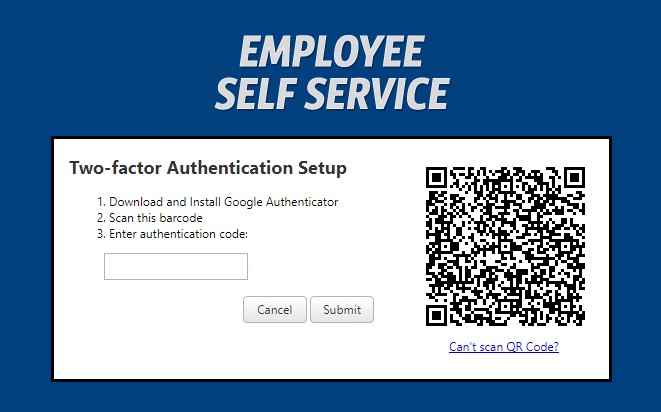
Two-Factor Authentication Setup
The Two-Factor Authentication Setup for the Employee Self Service will display after the User name and password has been entered and Two-Factor Authentication has been configured.
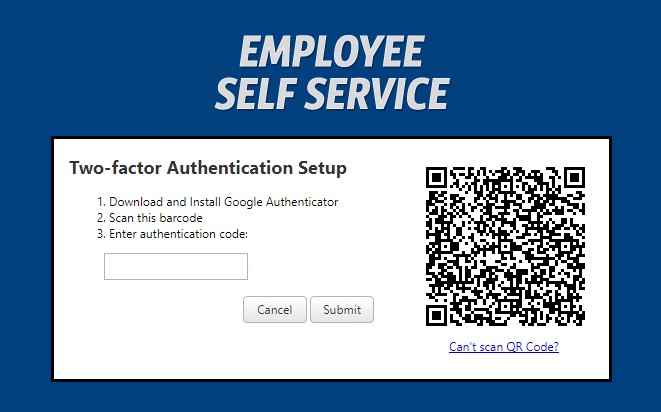
To setup Two-Factor for use, scan the QR Code with your phone camera. This will download and install Google Authenticator on your phone. If you are accessing ESS from the device where Google Authenticator will be installed, you can click the Can't scan QR Code? link to receive a manual code to enter in Google Authenticator.
Once Google Authenticator is setup, you will enter the authentication code into the box and then click Submit. You will need to enter a new authentication code each time you log into ESS.