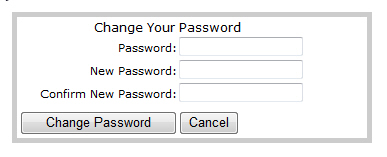
Change Password
The Change Password page allows the employee to change their password after successfully logging into ESS.
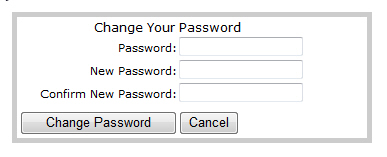
To change the password follow these steps.
1. Enter the current password into the Password field
2. Enter a new password into the New Password field. NOTE: Passwords must be between 8 and 20 characters, have at least one capital and lower case letter, one number and one special character (@!*#-$%^()&+=)
3. Reenter the new password into the Confirm New Password field.
4. Click on the Change Password button to complete the process.
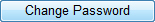
Click the Change Password to complete the process and return to the home page.

Click the Cancel to keep the existing password and return to the home page.